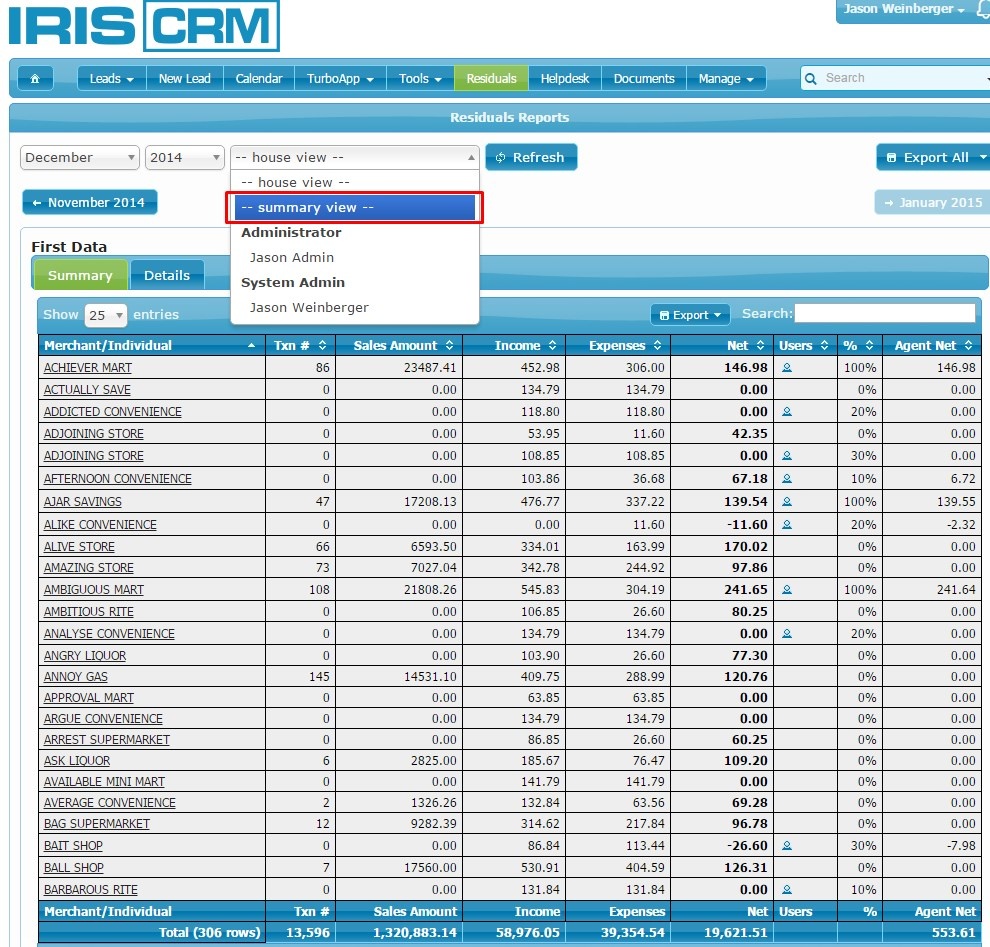Calculating agent payouts and getting accurate residual reporting can be a nightmare.
IRIS CRM can provide residual reporting for over 40 processors and ACH payments directly to sales reps.
The agent residual payouts feature is an integration with SAGE ACH (previously known as GETI). To get started with this feature simply contact SAGE here and apply for an account or have your existing one updated.
Once the SAGE account is configured just let us know by emailing support@iriscrm.com and we will enable the feature and schedule a training session!
Below you can see how to utilize the feature to pay your teams accurately in minutes:
Step 1
Go to "Residuals" and select the "summary view":
Step 2
Set up an ACH profile for each agent with their bank account details by going to Manage -> Administration -> ACH profiles:
Step 3
Click the "Pay" checkbox for the agents and then click the "Review Transactions" button to continue:
Step 4
Confirm that the correct information displays, select "Confirm Transactions" and then "OK" to complete the payment transaction:
Step 5:
The ACH History report will load:
Please check out our instructional video below for more details on how to set up and configure this functionality. You can also find more instructional videos by visiting the IRIS CRM YouTube Channel.
https://www.youtube.com/watch?v=bTy3HbGoX-g
![]()
We will be posting about a new feature every week!
For electronic payment breaking news, feature releases and industry developments, please subscribe to the IRIS CRM newsletter.
For any questions regarding this feature or any others please contact us or email support@iriscrm.com