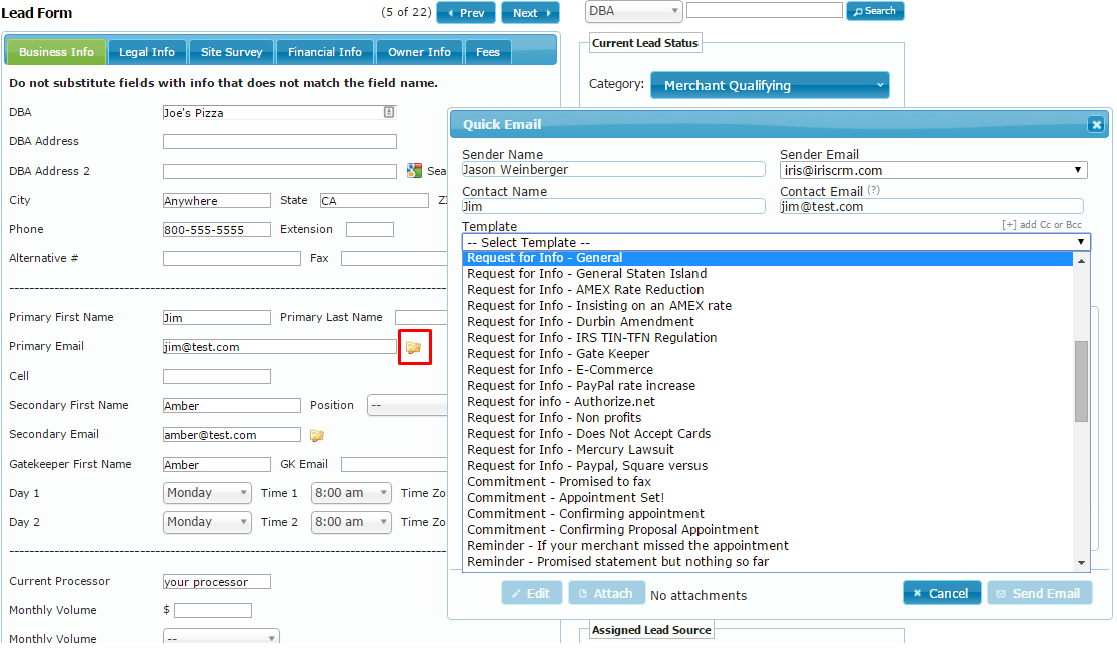Have you ever wondered if a prospect read that email you sent?
Imagine seeing a report displaying the success of your email content and subject lines. Timely follow up results in a more efficient sales team and in turn more closed merchants.
Have you ever wished you could follow up right after someone JUST read your email?
Email tracking provides visibility for sales reps to be notified precisely when prospects are opening their email communications.
Timely follow ups result in a more efficient sales team and in turn more closed merchants.
Knowing instantly when your prospect opens an email gives your team an unmistakable edge.
IRIS CRM, a Merchant Services CRM, provides Opened Email Tracking as a feature for your daily use. Having a low email open rate is a clear sign that change is in order.
Requirement to Start Sending Tracked Emails:
You will need to create at least one email template, with field placeholders, that you wish to populate when the Quick Email button is pressed.
IRIS CRM allows clients to create an unlimited amount of email templates, which will automatically insert personalized data from the lead.
Use of email templates is common for effective direct marketing teams. Email templates streamline sending frequently used emails by users whose goal is to cast the widest marketing net possible.
For questions and step-by-step guidance regarding this feature contact the IRIS CRM Support Team or email support@iriscrm.com.
Begin Sending Tracked Emails:
Step 1:
Click the Quick Email icon on the lead form and select the appropriate Email Template.
Step 2:
Click "Send Email" and scroll to the notes section of your lead form.
When the email is first sent you will see an envelope icon. The envelope indicates that your email has been sent. Pressing on the envelope allows you to view the exact email content that was sent.
When your recipient opens the email, an eye icon will appear. The eye icon indicates that the email was opened!
Step 3:
By clicking on the eye icon, you can quickly view the content of the email and the time-stamp of when it was read.
Step 4:
To access a bird's eye-view of your Opened Email Tracking metrics as well as other statistics, please visit the Sales Metrics page.
To access the Sales Metrics page, go to the "Leads" drop down menu on the navigation bar.
Step 5:
When you click on an "Emails Sent (Read)" row, a pop up will appear that will drill down into every email sent by and read for that specific user.
The popup provides visibility into all of the sent email communications between your sales team and prospects.
We will be posting about a new feature every week!
For electronic payment breaking news, feature releases and industry developments, please subscribe to the IRIS CRM newsletter.
For any questions regarding this feature or any others please contact us or email support@iriscrm.com