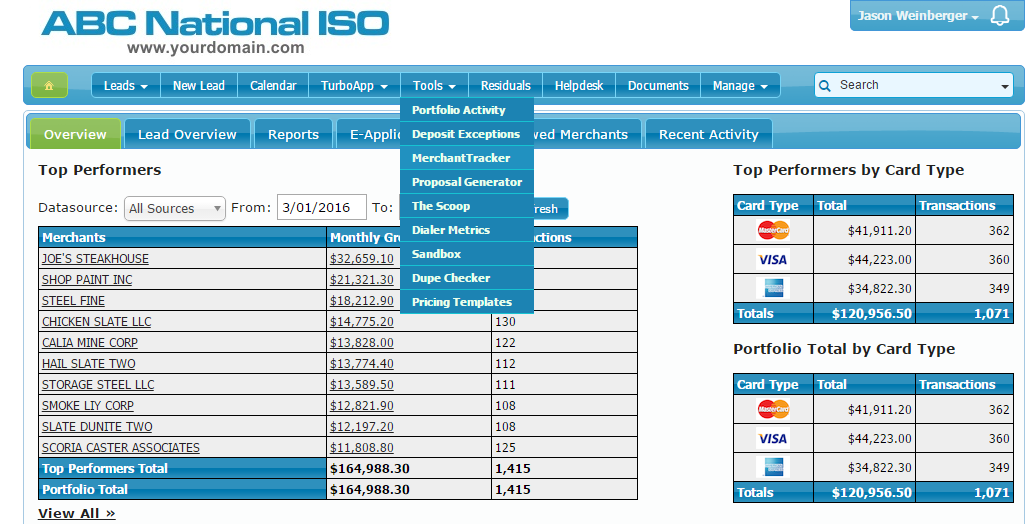IRIS CRM has a host of retention and proactive customer service tools.
Today we are going to talk about MerchantTracker.
Retention and customer service are very important in the payments industry and IRIS clients gain an edge on other ISOs.
Clients that are working with supported processors can take advantage of MerchantTracker right out of the box.
To get to the MerchantTracker page simply go to the "Tools" menu and select "MerchantTracker"
MerchantTracker allows IRIS clients to create alert thresholds on a per merchant basis, for a specific amount of days. When the merchant does not have a batch for the specified amount of days a stopped processing alert will be sent to the appropriate users.
A default alert threshold can also be established for all merchants and can be changed on a per merchant basis. (You would not want a seasonal merchant set for a 1 day threshold)
This is extremely useful in catching terminal/hardware issues immediately and it gives you a chance to retain a merchant if they are in the process of migrating to another processor/ISO.
MerchantTracker can provide your stopped processing information for any date range and can be used to catch issues you may be having with specific SIC codes or sales reps. As with most tables in IRIS this information can be exported to run further reports on it.
Stay up to date on our latest features. We will be posting about a new feature every week!
For electronic payment breaking news, feature releases and industry developments, please subscribe to the IRIS CRM newsletter.
For any questions regarding this feature or any others please contact us or email support@iriscrm.com