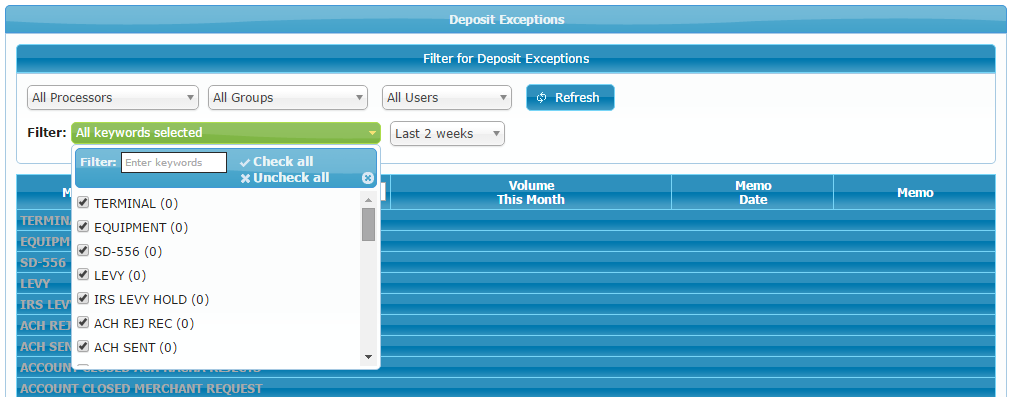Don't let the name fool you. Our Deposit Exceptions report deals with way more than deposits.
This report is another great retention tool specifically for our First Data ISO clients.
IRIS has a wealth of experience with First Data. We know the keywords they like to use to describe the most common issues your merchants face.
IRIS CRM scans all the memos we pull in from First Data and the Deposit Exception report is a compilation of many of these keywords.
Some of these keywords include: Terminal, ACH Rejects and Close Account.
IRIS CRM clients can run this report and proactively deal with many issues before they escalate and result in a client moving on. This report brings memos that require your attention to the surface quickly and easily.
STEP 1
To navigate to the report please go to Tools->Deposit Exceptions
STEP 2
Select the Users, Keywords, and Date Range you want to see.
The resulting report will show you the merchants with the keywords you are looking for and allow you to reach out and take care of any issues.
You can click any line item and navigate to the specific merchant or memo for more information.
![]()
Stay up to date on our latest features. We will be posting about a new feature every week!
For electronic payment breaking news, feature releases and industry developments, please subscribe to the IRIS CRM newsletter.
For any questions regarding this feature or any others please contact us or email support@iriscrm.com