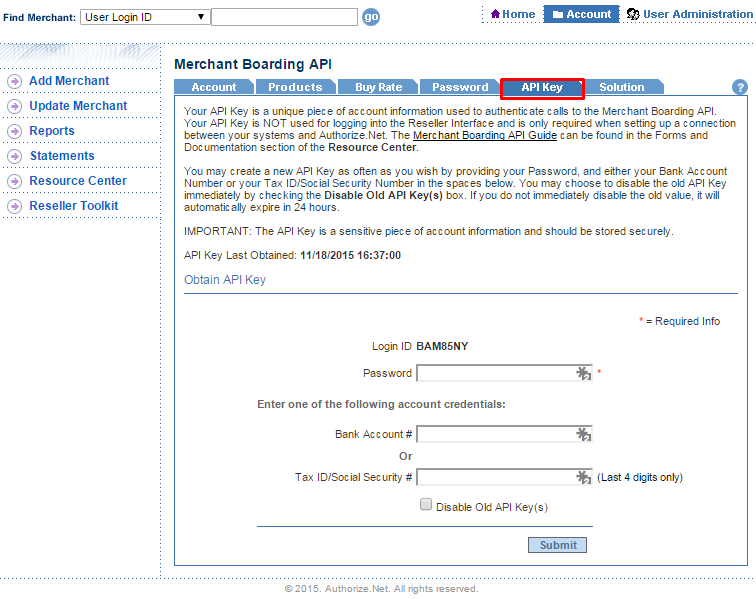IRIS CRM provides ISOs with a merchant services CRM to streamline boarding of merchants to the Authorize.Net gateway, with just a few clicks.
The beauty and simplicity of the Authorize.net Merchant boarding integration eliminates the need for ISOs to perform double data-entry into the Authorize.Net re-seller portal.
Follow these easy steps to set this feature up in IRIS CRM and begin benefiting from it as soon as possible.
Prior to being able to board accounts, your Authorize.Net API Key has to be entered into IRIS. Log into your Authorize.Net re-seller account, click the "API Key" tab, and fill in the requested information.*
If the "API Key" tab is missing in your Authorize.Net re-seller account, you have to call Authorize.Net re-seller support and request to have it added.
For your convenience, Authorize.Net re-seller Support can be reached directly at 888-437-0481.
Once your account details are verified, you will be given your API Key.
Send your Authorize.Net API Key to support@iriscrm.com and the functionality will be enabled for you site within 1 business day.
AUTHORIZE.NET MERCHANT BOARDING
Proceed to a merchant that needs an Authorize.Net account and click on the tickets tab to create a new ticket. Then select "Authorize.Net Boarding" as the desired ticket type.
Once you click "Add Ticket" you will be taken through a quick 3 step process to create the payment gateway account. All of the required information will already be populated for you based on the information already stored in IRIS CRM.
STEP 1
STEP 2
Select the processor, payment method(s) and the processing platform where the merchant account resides.
STEP 3
Input the desired pricing, click create and you are done! Your merchant will receive an instant enrollment email from Authorize.Net.
We will be posting about a new feature every week!
For electronic payment breaking news, feature releases and industry developments, please subscribe to the IRIS CRM newsletter.
![]()