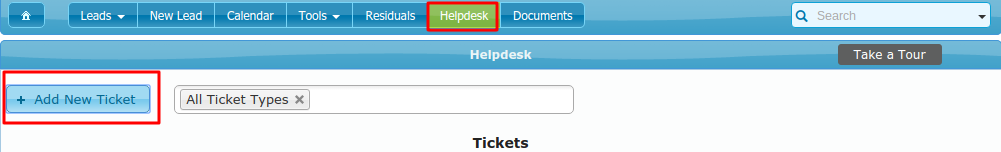Merchant Portal Signup - Through The HelpDesk
We have added the ability for any user with access to the helpdesk to invite a merchant to enroll in IRIS and gain access to their merchant reporting.
Previously, only admin users were able to invite merchants to enroll.
Step 1
To invite a merchant to enroll simply navigate to the Helpdesk and select "Add New Ticket"
Step 2
Select "IRIS Enrollment (Auto)" as the ticket type.
Type in the merchants MID/DBA and email address and select "Add Ticket"
The enrollment email will be sent to the merchant and the ticket will automatically resolve!
That's how easy it is to use this new enhancement!
Step 3 (Optional)
If you would like to change the name of the ticket please follow the directions below:
Select Manage "Helpdesk Ticket Types" from the Administration page.
Click "Edit" next to the ticket type and edit the text in the "Name" field that appears in the pop up.
You can also enable which user classes will be able to see the ticket type in the permissions menu. Just check the user classes that you want to have access to use our new feature.
Lastly, click Update and you're done!
For questions regarding this feature or any others please contact us or email support@iriscrm.com
Stay up to date on our latest features. We will be posting about a new feature every week!
For electronic payment breaking news, feature releases and industry developments, please subscribe to the IRIS CRM newsletter.