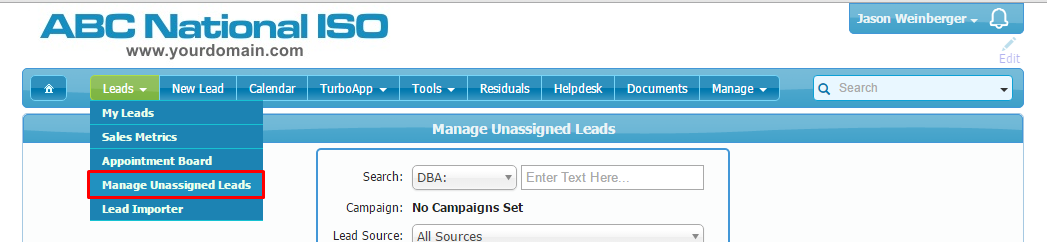Featured Functionality: Mass Assigning Leads
Last week we discussed how to mass upload a list of leads using the IRIS CRM Lead Importer. This week we will talk about how to mass assign those leads to your sales reps using our Manage Unassigned Leads tool.
To get started please navigate to Leads > Manage Unassigned Leads
You can filter this report by Campaign, Lead Source, and/or Status. You can also search for any unassigned lead by a specific lead field.
You can press search with no filters in place and the report will show you all unassigned leads in your IRIS CRM site
Once you have your list of unassigned leads you can assign them to as many users as you would like.
Click the leads you want to assign or check the "Select All" option and click "Mass Actions"
Once you select your users you can evenly distribute the leads or assign every lead to each user. You can change the Status, Campaign, Lead Source, and/or Lead Group if needed.
Click "Update" and you will see a pop up with the results of the update.
That is it!
It is very easy to add and manage mass amounts of lead in IRIS CRM.
![]()