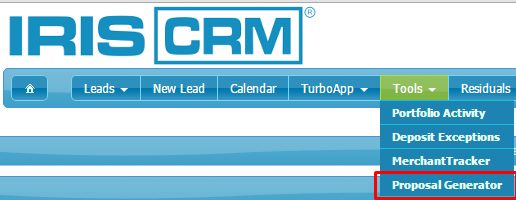Anything that an ISO owner could do to help sales reps close more accounts in a quick and easy way is paramount. Creating proposals are one of those things.
However, we all know that creating those proposals may not be the easiest or pleasant thing your team members have to do.
Well not anymore!
Our easy to use proposal generation tool allows you to create structured proposals and sell more.
The IRIS CRM Proposal Generator is built into IRIS CRM and makes creating accurate, flexible and detailed proposal extremely simple. You can always recall any generated proposals from the past because they are always bound to the record.
Below you will see how to create a proposal in a few easy steps.
Step 1
You can get to the Proposal Generator in two ways...
Hover over "Tools" and click "Proposal Generator" or if you are in a lead simply click "Create New Proposal" on the right side of the lead form.
OR
Step 2
Select the pricing structures you wish to compare. IRIS CRM supports Tiered to Interchange (Exact and Estimated Versions), Tiered to Tiered and Interchange to Interchange.
Step 3
Fill in the requested fields and the proposal generator will begin calculating savings on the right side, in real-time.
The tool will guide you through every card type, standard fees and a final step where you can add any customized rates (%) or fees ($) that are needed.
Step 4
Once completed, simply click "Save & Generate" and a word document will download. The format of the file that IRIS CRM delivers is an ".RFP" extension. The acronym stands for Rich Text Format and is a common file type that opens in MS Word.
Your reps will use this as a tool to close more merchants!
The proposal is automatically bound to the lead for easy reference and editing.
The proposal template below is provided with your IRIS CRM setup and the raw file could be customized by a graphic designer. If you are interested in customizing your own proposal template please contact support@iriscrm.com and request the editable version of the proposal template.
The IRIS CRM proposal generator template is very easily laid out.
We display the count of each billable category in the first column.
The second column has the volume processed.
The rates that were entered into the tool are inserted into Current Rates, Proposed Rates, Current Discount Fees, Proposed Discount fees and of course the savings on the far right.
Your company name and numbers appear in a blue and the competitors numbers are always in red. Why not?
Final summary page:
Stay up to date on our latest features. We will be posting about a new feature every week!
For electronic payment breaking news, feature releases and industry developments, please subscribe to the IRIS CRM newsletter.
For any questions regarding this feature or any others please contact us or email support@iriscrm.com