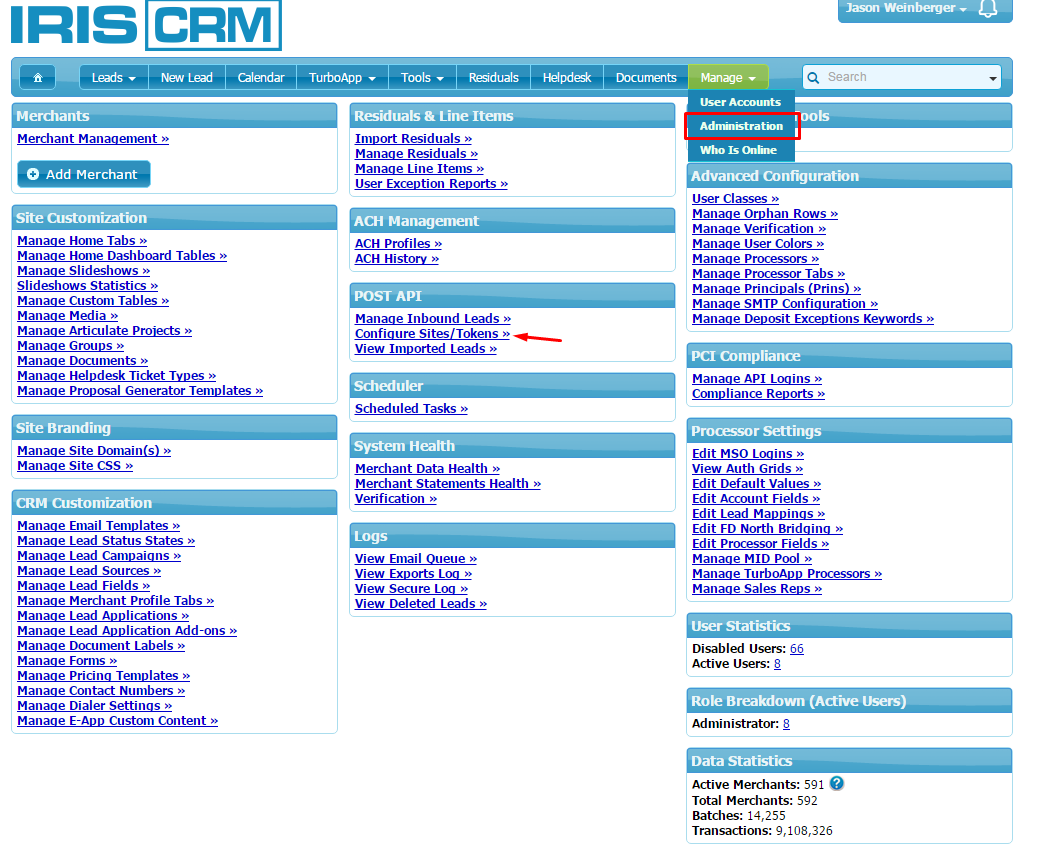IRIS CRM provides the ability to import and create new incoming leads from your existing web form across your websites.
By simply adding one line of code to your web forms, lead forms or online merchant applications, IRIS will create a new lead and notify your users automatically.
Some examples of this functionality include automatically importing data from "Contact Us" forms across websites, merchant applications and smart phone applications.
The API token functionality streamlines lead management, gets hot leads into your sales teams hands immediately so they can close more merchants.
Below you will see how to create a POST token and get started using the functionality right away.
Step 1
Navigate to the Manage drop down and click the "Administration" option. Than click "Configure Site/Tokens" under the POST API section.
Step 2
Click "Create Token" and fill in the requested information on the pop up. You will be given a variety of automation options for import customization.
Step 3
Simply copy the POST URL to your web form or application and it will begin sending the information to your IRIS site.
The POST URL is commonly connected to a "Submit" or "Contact Us" button that is the final step in a form submission process.
We will be posting about a new feature every week!
For electronic payment breaking news, feature releases and industry developments, please subscribe to the IRIS CRM newsletter.
For any questions regarding this feature or any others please contact us or email support@iriscrm.com