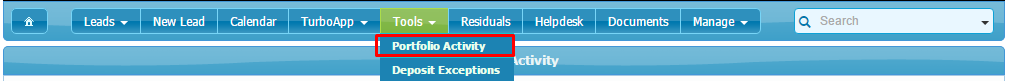Portfolio Activity Monitoring provides our clients with the information they need to make sure their portfolio is growing.
Your success depends not only on how many businesses you sign, but how many you keep!
Clients are able to see metrics in terms of transactions and volume.
The booked volume chart shows clients how much volume and transactions they gained from newly acquired/processing merchants for any date range. They are also able to see how much volume and transactions they have lost due to attrition.
Lastly, they can see how much they have yet to gain from accounts approved but not processing.
These metrics are driven by the information provided during boarding using our tool TurboApp which is compatible with integrated processors like First Data and Vantiv.
Below you will see the features and useful functions of our Portfolio Activity Monitoring.
Navigate to the the report by going to "Tools" and clicking "Portfolio Activity"
You will see various filters you can use in the top right corner of the report.
By filtering for Not Processing merchants our client can make sure they are getting new merchants set up quickly and address any issues that may be holding up an install. The faster merchants begin processing the faster they begin to generate revenue!
The report will also provide you with when merchants were approved, began and/or stopped processing.
Users are also able to add notes to each line item. This keeps everyone on the same page while making sure merchants are getting activated ASAP.
For questions regarding this feature or any others please contact us or email support@iriscrm.com
Stay up to date on our latest features. We will be posting about a new feature every week!
For electronic payment breaking news, feature releases and industry developments, please subscribe to the IRIS CRM newsletter.