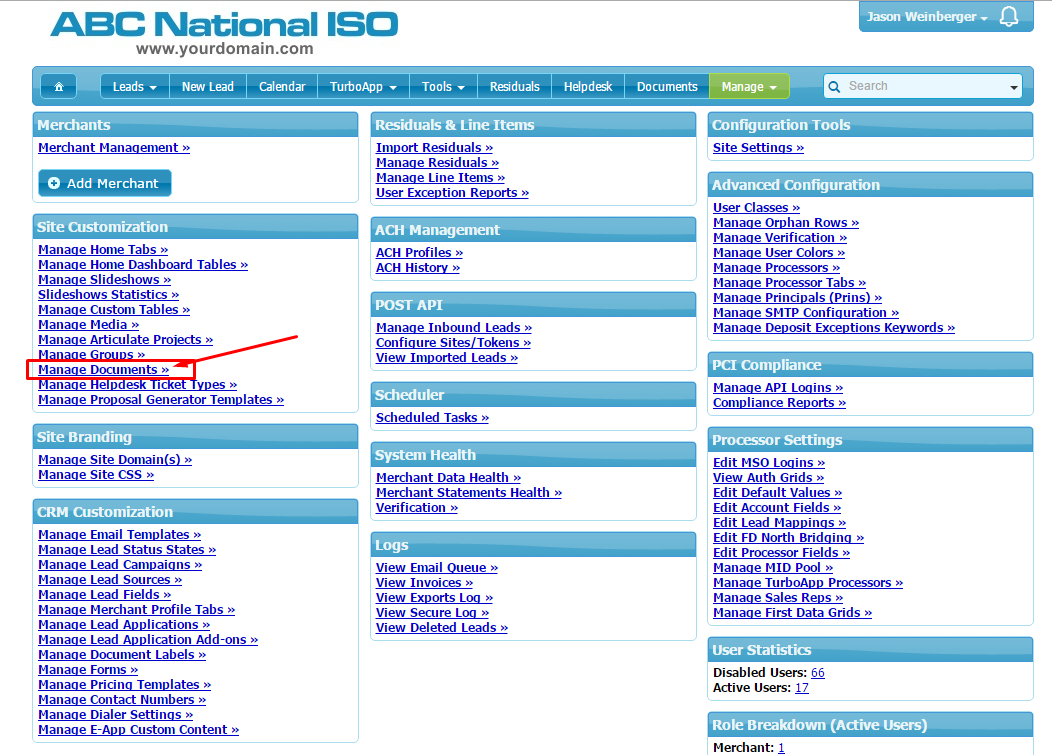IRIS CRM provides document storage for its clients.
Clients can create categories with sub categories and store commonly used documents in the appropriate location. Visibility to certain documents or categories can be controlled by permission.
Document storage is useful for things like merchant applications, technical support documents and sales/marketing materials. It gives users a centralized destination to download the documents they need in order to complete their every day responsibilities.
Best of all they wont need to bug you for these documents!
Below you will see how to create categories and upload documents.
Step 1
From the Administration page click on "Manage Documents"
Step 2
Click "Add New Document Category"
Step 3
Name the category and select which user classes/groups should have access.
Step 4
The category will now be visible. Click "Add/Remove Documents" to upload the documents you want in this category.
Step 5
Click "Add Label" if you want to create a sub-folder/category. Otherwise, click "Add New Document" and upload the document, name it and select which user class should have access to it.
Step 6
You will now see any sub-folders/labels and documents that you have created/uploaded to this category.
Step 7
Confirm your documents are available by going to the "Documents" page on the Nav bar.
Stay up to date on our latest features. We will be posting about a new feature every week!
For electronic payment breaking news, feature releases and industry developments, please subscribe to the IRIS CRM newsletter.
For any questions regarding this feature or any others please contact us or email support@iriscrm.com