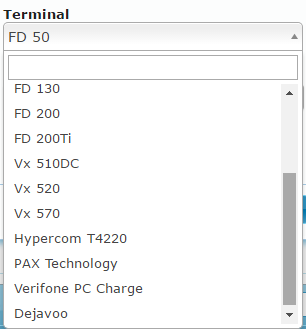IRIS CRM has an integration that allows Datawire Provisioning for our First Data clients.
Once a merchant cycles and appears in the system our clients can provision Datawire accounts for many terminals.
Below is a small sample of terminals we support.
We recently added support for the FD130 and VX520, two popular terminals that support EMV.
To enable Datawire provisioning, contact our support team at support@iriscrm.com
Below you will see how to quickly begin using this powerful feature!
Step 1:
Navigate to the Helpdesk menu in your IRIS CRM navigation bar.
Step 2:
Click "Add New Ticket" and select Datawire as the ticket type.
The ticket will ask you to select the Merchant you are provisioning, the terminal type and the existing TID.
Step 3:
Click "Add Ticket" and in a few seconds you will have provisioned the terminal for Datawire.
That's how easy it is! No need to log into the Datawire site again.
For any questions regarding this feature or any others please contact us or email support@iriscrm.com
Stay up to date on our latest features. We will be posting about a new feature every week!
For electronic payment breaking news, feature releases and industry developments, please subscribe to the IRIS CRM newsletter.