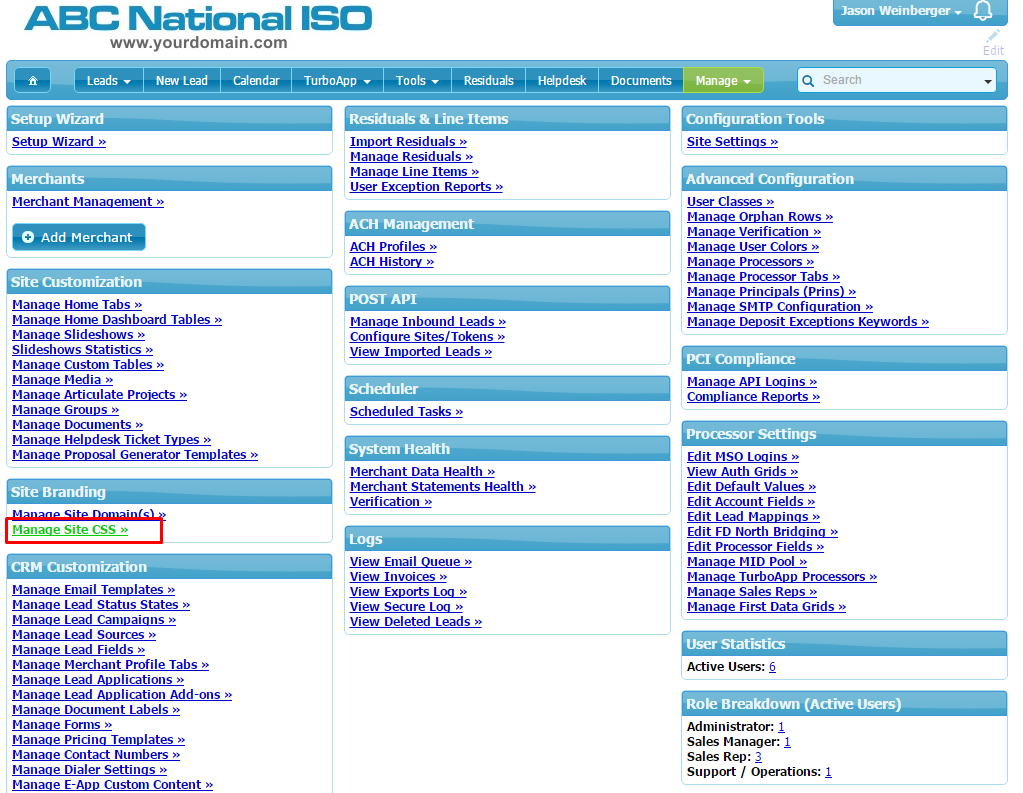Customize Site Styling with CSS
Moving forward you can customize more than just your company logo.
We have seen clients do some gnarly customization and hope you will too!
You can change the color scheme, background image, hover effects of the menus and more.
To customize CSS go to Manage > Administration > Manage Site CSS:
Enter CSS, Validate and Save!
Here Is An Example Of A Custom Login Page:
For questions regarding this feature or any others please contact us or email support@iriscrm.com
Stay up to date on our latest features. We will be posting about a new feature every week!
For electronic payment breaking news, feature releases and industry developments, please subscribe to the IRIS CRM newsletter.