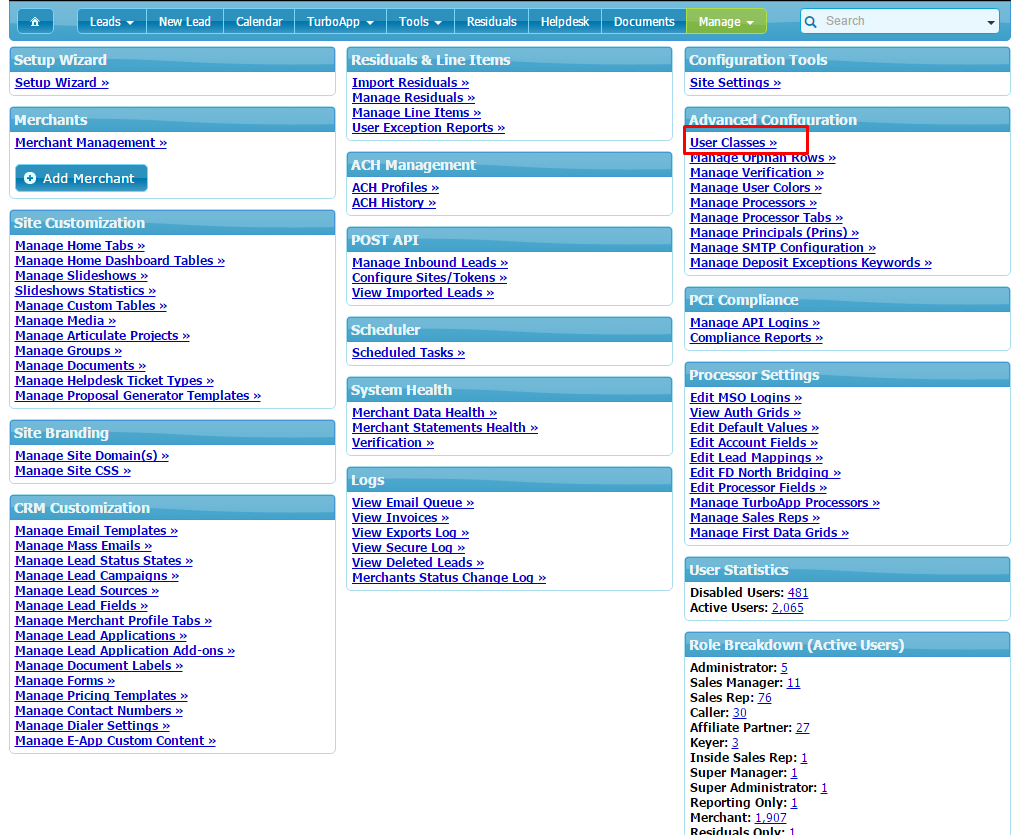Flexible Status States
We have released another enhancement to the IRIS CRM Helpdesk.
Users can now move a ticket back forth between the available Ticket Status states listed below:
New - ticket has just been created. Probably not assigned and not yet being worked on.
Open - ticket is seen by users and possibly assigned to a user. Needs to be worked on.
In Progress - ticket is currently being worked on. When not being worked on, would go to Open or Add'l Info Required depending on who needs to progress it.
Additional Information Required - the merchant or ticket requester or a third party needs to provide something so the ticket can be worked or solved.
Resolved - ticket is solved/closed and no further work is needed.
This enhancement further improves the flexibility of the Helpdesk and increases its ability to help you manage customer support and other operational tasks.
Users that have access to the Helpdesk will automatically have access to move between status states but only users with a specific permission will be able to Re-Open tickets once they are marked "Resolved"
To enable this permission navigate to Manage > Administration > User Classes > Permissions > Helpdesk > Re-Open tickets
You will now see arrows indicating the direction you can move the ticket.
![]()
For questions regarding this feature or any others please contact us or email support@iriscrm.com
Stay up to date on our latest features. We will be posting about a new feature every week!
For electronic payment breaking news, feature releases and industry developments, please subscribe to the IRIS CRM newsletter.